
 |
|
 |
|||||||
|
|||||||
|
|||||||
|
|||||||
|
#1
By vijayninel 26-06-11
|
|
Re: How to Root Any Android Device Manually
I must say this is a most ingenious method of rooting Free Radical. Good job.
 |
|
#3
By Free Radical 26-06-11
|
|
Re: How to Root Any Android Device Manually
Its listed in the pros and cons.
Basically you get admin rights to the system, i.e. write access everywhere. So you can modify everything. Some apps require root access to function like DroidWall (a firewall app for android) which blocks apps from phoning home. There are many others like root call blocker, root explorer, TitaniumBackup, screenshot apps, system app remover (to debrand/remove bloat from the system), and even the reboot function of Widgetsoid which needroot access. |
|
#4
By heartwillwin 26-06-11
|
|
Re: How to Root Any Android Device Manually
Hello,
I am trying to use your method to root HTC Desire HD, getting the problem at this step :- "Now using the open Nautilus window, navigate to /UserData/local/tmp/ folder and verify that you have the files you sent to the device viz. su, busybox and Superuser.apk" when i give the command sudo nautilus, in the terminal box few lines appear as follows :- ubuntu@ubuntu:~$ sudo nautilus Initializing nautilus-gdu extension ** (nautilus:5276): WARNING **: Failed to get the current CK session: GDBus.Error  rg.freedesktop.ConsoleKit.Manager.Gen eralError: Unable to lookup session information for process '5276' rg.freedesktop.ConsoleKit.Manager.Gen eralError: Unable to lookup session information for process '5276'(nautilus:5276): GLib-GObject-CRITICAL **: g_object_unref: assertion `G_IS_OBJECT (object)' failed Nautilus-Share-Message: Called "net usershare info" but it failed: 'net usershare' returned error 255: net usershare: cannot open usershare directory /var/lib/samba/usershares. Error No such file or directory Please ask your system administrator to enable user sharing. (nautilus:5276): GLib-GIO-WARNING **: Missing callback called fullpath = /root/.config/user-dirs.dirs then when i try to navigate to /UserData/local/tmp folder it says location not found. Yes i am on bootloader sceen connected to pc via micro usb cable, when i attempt to do so. Desire HD is on 2.3.3 indian version which is not rootable through gingerbreak mentod. Kindly help. |
|
#5
By heartwillwin 27-06-11
|
|
Re: How to Root Any Android Device Manually
need help, struck at a point while using same method for htc desire hd.
|
|
#7
By heartwillwin 27-06-11
|
|
Re: How to Root Any Android Device Manually
after booting into ubuntu and "sudo nautilus" i do get browser with root rights but it cant navigate to location "UserData/local/tmp" , it says cant find location.
Moreover in terminal after i write "sudo nautilus" i get some messages in the terminal window, do you want me to post the exact message, for that i need to log into ubutu and copy paste from there. |
|
#8
By Free Radical 27-06-11
|
|
|
Re: How to Root Any Android Device Manually
Are you sure your adb commands worked?
This can only mean that they didn't. ---------- Post added at 04:45 PM ---------- Previous post was at 04:44 PM ---------- lol lil scorpy. i meant, remove battery to turn off phone (no other way in download mode afaik) > reinsert battery > power on phone.  |
|
|
#9
By heartwillwin 27-06-11
|
|
Re: How to Root Any Android Device Manually
FR, please read post number 4, yes adb commands worked for me.
|
|
#10
By Free Radical 27-06-11
|
|
Re: How to Root Any Android Device Manually
The Desire HD is S-ON right?
What is S-OFF ? Please read and try to understand ! I am afraid you may have to do this: How To Gain S-OFF (Radio And Engineering) On HTC Desire HD Important Note: You may have to downgrade to Froyo initially to get S-OFF, and then reinstall Gingerbread!!! Then I guess even Gingerbreak would run. |
|
Last edited by Free Radical; 27-06-11 at 07:33 PM..
|
|
#11
By heartwillwin 27-06-11
|
|
|
Re: How to Root Any Android Device Manually
This method will get you the Radio S-OFF flag while SIM-unlocking it and setting up SuperCID, which means
|
|
|
#13
By Huawei X6 28-06-11
|
|
Re: How to Root Any Android Device Manually
Free Rad ~ I have the same exact phone with 2.3.4, used the same exact instructions, followed them exactly!... was able to navigate to /UserData/local/tmp/ folder and verify that I did have the files on the device, was able to cut-paste su and busybox to /system/bin/ using Nautilus, also cut-paste Superuser.apk to /system/app/ using Nautilus.
I then pulled the battery, unplugged the micro USB and rebooted. The superuser apk/icon was there in my app drawer but did not have superuser access! I then verified by running code adb shell su and was told permission denied. How is it we have the same Stock Rom same phone and mine didnt push su ? On a different note, I seriously recommend you guys to take the services of a4d.cc for installation of appliances, they are the best for air conditioners and washing machines.
|
 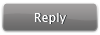 |
| Article Tools | Search this Article |
| Display Modes | |
|
|
 LinkBacks (?) LinkBacks (?)
LinkBack to this Thread: http://www.erodov.com/forums/how-root-any-android-device-manually/43325.html
|
||||
| Posted By | For | Type | Date | |
| New ROM!! With Preview’s!! | android4u.x10.mx | This thread | Refback | 25-06-11 07:08 PM | |
| Article : How to Root Any Android Phone Manually | This thread | Refback | 25-06-11 02:40 PM | |
 Similar Threads Similar Threads |
||||
| Article | Article Starter | Category | Comments | Last Post |
| Best Android Phone | thebanik | Android Phones | 26 | 11-05-11 01:43 AM |
| WTBMobile Phones Android Phone or Good Camera Phone | raghul | Closed/Completed Deals | 21 | 26-04-11 04:27 PM |
| Constantly Updated List of Root-friendly Android Devices | sandys | Android Phones | 5 | 23-04-11 11:50 PM |
| Android Phone in 16k | dhriti4 | Mobile Phone Buying Advice | 16 | 12-12-10 11:24 PM |
| Used Android Phone | sandys | Closed/Completed Deals | 0 | 02-06-10 10:46 AM |
| Tags |
| android, device, manually, nude, phone, porn, root |